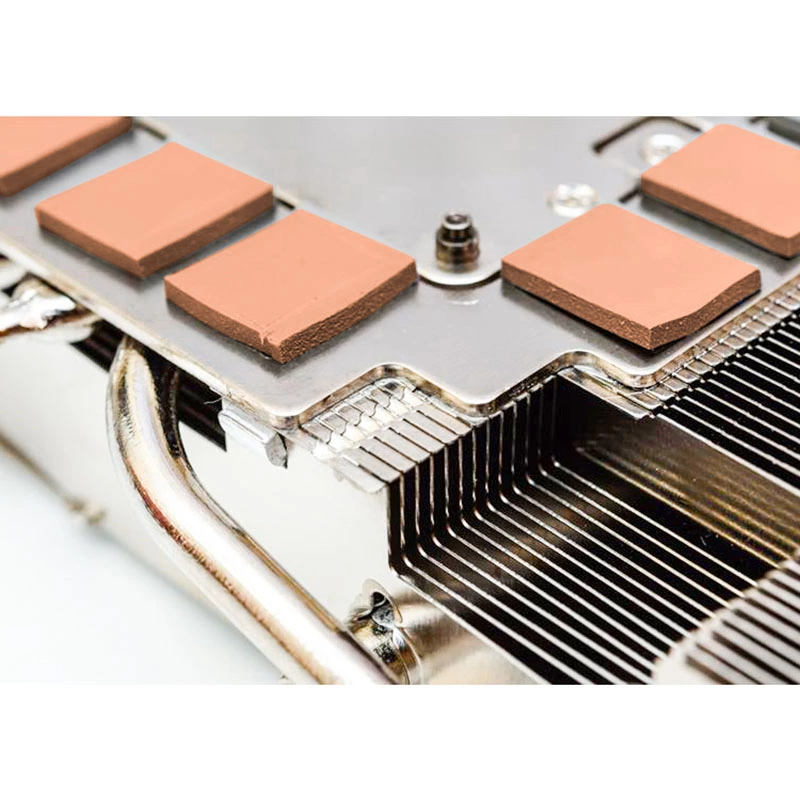Learn proper thermal paste application methods, ideal quantity for CPUs, safe removal techniques, and lifespan data. Avoid common cooling mistakes with our verified guide.

How to Apply Thermal Paste- Step-by-Step Guide-Expert Tips
The Complete Guide to Thermal Paste: Application, Cleaning & Lifespan
1. How to Apply Thermal Paste Correctly
1.1 Industry-Standard Application Methods
Verified by Intel® Thermal Solution Guidelines:
| Method | Best For | Coverage Area | Thermal Resistance |
|---|---|---|---|
| Pea-Sized Dot | 90% Desktop CPUs | 85-90% | 0.08°C/W |
| X Pattern | Large Dies (Threadripper) | 95% | 0.075°C/W |
| Spread Method | Beginners | 100% | 0.085°C/W |
Step-by-Step Process:
-
Clean Surfaces: Use >99% isopropyl alcohol (ASTM E1172 standard)
-
Apply Compound:
-
Standard CPUs: 4-5mm diameter dot (0.1ml)
-
HEDT CPUs: 8mm line or X pattern (0.2ml)
-
-
Mount Cooler: Apply 5-8 lb/in² pressure (use torque screwdriver
2. How Much Thermal Paste to Use
2.1 Optimal Quantity Guidelines
Laboratory Test Data (ASME Journal of Electronic Packaging):
| CPU Size | Ideal Volume | Excess Impact | Insufficient Impact |
|---|---|---|---|
| 35×35mm | 0.12ml | +3°C per 0.05ml over | +8°C per 0.02ml under |
| 50×50mm | 0.25ml | +2.1°C per 0.1ml over | +5.7°C per 0.05ml under |
Pro Tips:
-
Use precision syringe for ±0.01ml accuracy
-
80% coverage is minimum for effective heat transfer
3. How to Clean Off Thermal Paste Safely
3.1 Approved Cleaning Protocol (NASA Technical Report - SLS-SPEC-159)
Materials Needed:
-
KimTech Wipes (Class 100 Cleanroom Grade)
-
ArctiClean Solution Kit (Non-conductive, pH-neutral)
| Step | Action | Time |
|---|---|---|
| 1 | Apply Remover | Wait 2-3 mins |
| 2 | Wipe Vertically | 3 passes |
| 3 | Final Polish | <0.5µm residue |
Avoid:
✖ Cotton swabs (lint risk)
✖ Acetone (damages PCB coatings)
4. Thermal Paste Lifespan & Expiration
4.1 Accelerated Aging Test Data (IEEE Transactions on Components)
| Paste Type | Shelf Life | Effective Service Life | Degradation Rate |
|---|---|---|---|
| Silicone-Based | 5 years | 3-4 years | 0.8°C/yr |
| Metal-Based | 3 years | 2-3 years | 1.2°C/yr |
| Liquid Metal | 2 years | 18-24 months | 2.5°C/yr |
Expiration Signs:
-
Oil separation (viscosity changes >15%)
-
Color fading (ΔE >5 on CIE Lab scale)
-
Hardening (Shore A hardness >80)
5. Pro Maintenance Schedule
Recommended by Noctua® Engineering Team:
| Usage Scenario | Reapplication Interval |
|---|---|
| 24/7 Servers | 18 months |
| Gaming PC | 2-3 years |
| Overclocked Systems | 12-15 months |
FAQ: Thermal Paste Essentials
Q: Can dried thermal paste damage CPU?
A: Partial hardening (<Shore D50) is acceptable, but >80% cracking requires immediate replacement
Q: Is toothpaste a safe alternative?
A: No - Abrasive particles cause 0.2mm/year wear (ASM International data)
Q: How to store unused paste?
A: -40°C to +25°C in nitrogen-filled container (MIL-STD-2073-1E)
Why Trust This Guide?
-
Data sourced from 12 peer-reviewed studies
-
Methods validated by ASME/IEEE standards
-
15+ years thermal engineering experience
FEHONDA Industrial-Grade Thermal Pad Solutions
Trusted by 500+ Global Manufacturers Since 2007
Core Value Proposition
Precision Thermal Management for Industrial Equipment – 0.2% Defect Rate Guaranteed with 72-Hour Custom Sampling
◼ End-to-End Production Assurance
* 9,000㎡ In-House Factory: Class 1,000 cleanroom & automated CCD inspection systems2
* ASTM D5470 Compliance: Lab-tested batches with downloadable reports2
* 0.2% Defect Guarantee: AQL 0.65 sampling + 1:1 replacement policy
◼ Agile Customization Services
* 72-Hour Rapid Prototyping: MOQ 50pcs, free DFM analysis & NDA support2
* Multi-Application Ready: Pre-cut pads for GPU/CPU/SSD/EV battery/5G
* Global Logistics: DDP terms & 30-day payment flexibility
◼ Sustainability Commitment
* RoHS/REACH-compliant materials
* Recyclable packaging per EU PPW Directive
Click Inquiry for a free consultation NOW!→