💥Usage:
1. Before starting, please remove the blue film.
2. Then, you can cut the desired pad size using a utility knife.
3. Finally, gently extract the pad from the transparent film and you are ready!
💥Usage:
1. Before starting, please remove the blue film.
2. Then, you can cut the desired pad size using a utility knife.
3. Finally, gently extract the pad from the transparent film and you are ready!
#8W Fehonda is best suited for everyday/custom use (not the hottest IC's like gddr 5/5x/6), and the performance is like Thermalright I, Gelid EX.
#12.8w Fehonda is very capable for most of the applications and equipment. It's performance will basically correspond to the Thermalright II, Gelid GP.
#If you just want your GPU to perform to its maximum, then pick the 15w FEHONDA. It is made for the very best performance and the most demanding applications.
Important Note:
Each pad has different softness and compressibility.
1. 8w is the softest of all (can be compressed to 60%-70% of its original thickness), 12.8w is medium (70%-80%) and the 15w is the hardest (75%-85%)
2. Please consider this information in order to be more accurate when choosing
the appropriate size or consult the manufacturer of your GPU.
How To Use FEHONDA Thermal Pad:
1.Start by removing the blue film.
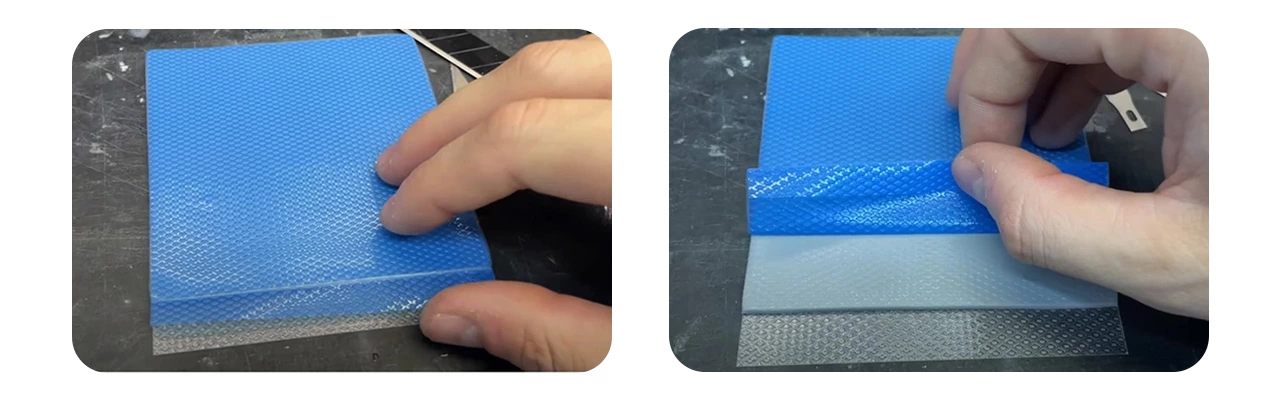
2.Cut the required pad size using a utility knife.
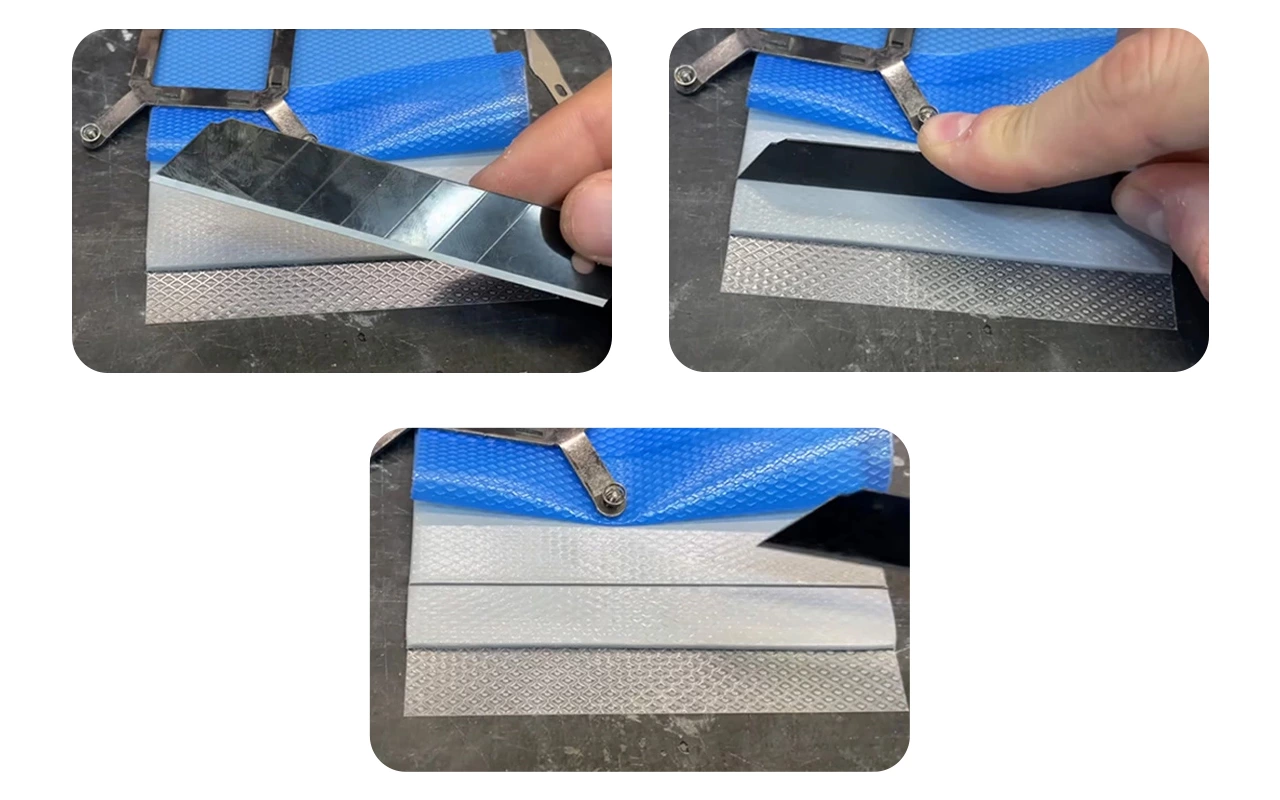
3.Gently extract the pad from the transparent film.
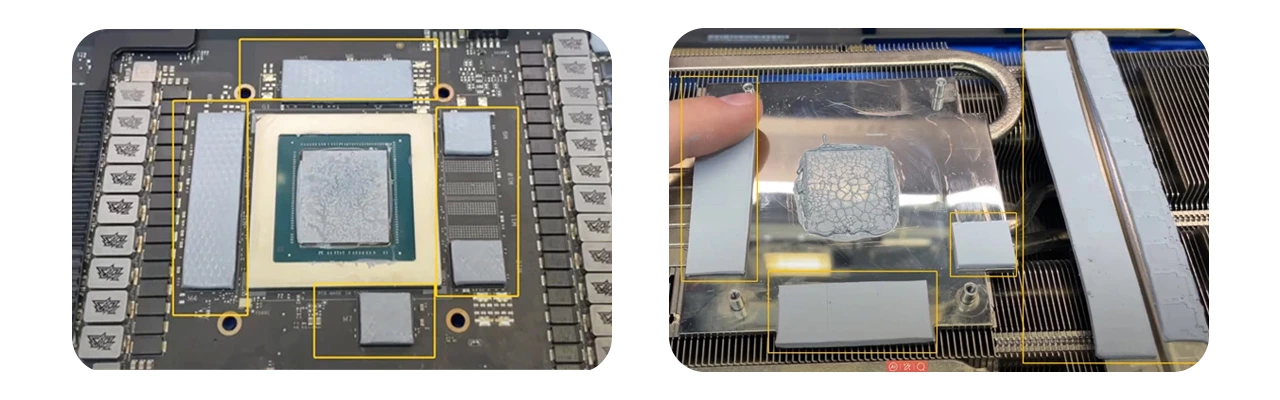
FEHONDA's new materials are used in a variety of applications around the world, providing effective solutions for thermal conductivity, shielding and more for products. Our sales and engineering support teams are ready to help you with any questions you may have, including quotations, product application support and product customization. Please submit your request via our custom service form to ensure a faster response.
We use cookies to collect information about how you use this site. We use this information to make the website work as well as possible and improve our services.more details